Reload your market card
- Shelby

- Dec 18, 2023
- 1 min read
Ready to add more funds? It's easy to keep your card and add more money to your account. Here's a quick tutorial for doing it through your phone and desktop.
Phone
Scan the QR code on the back of the card and tap "Add more funds"

2. Choose how much money you'd like to add.

3. Make sure you add the code "RELOADMARKETCARD"
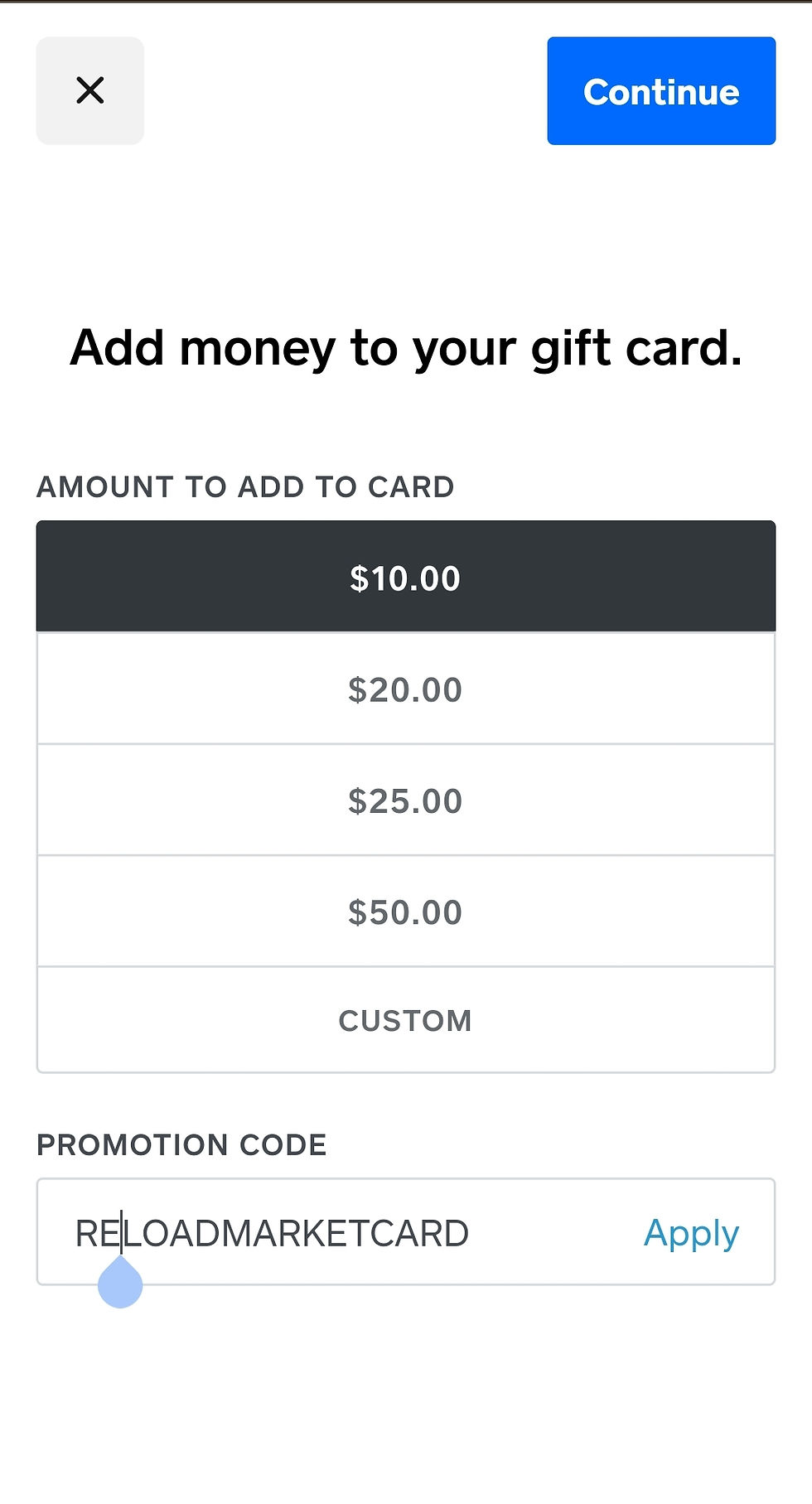
4. Your screen should look like this:
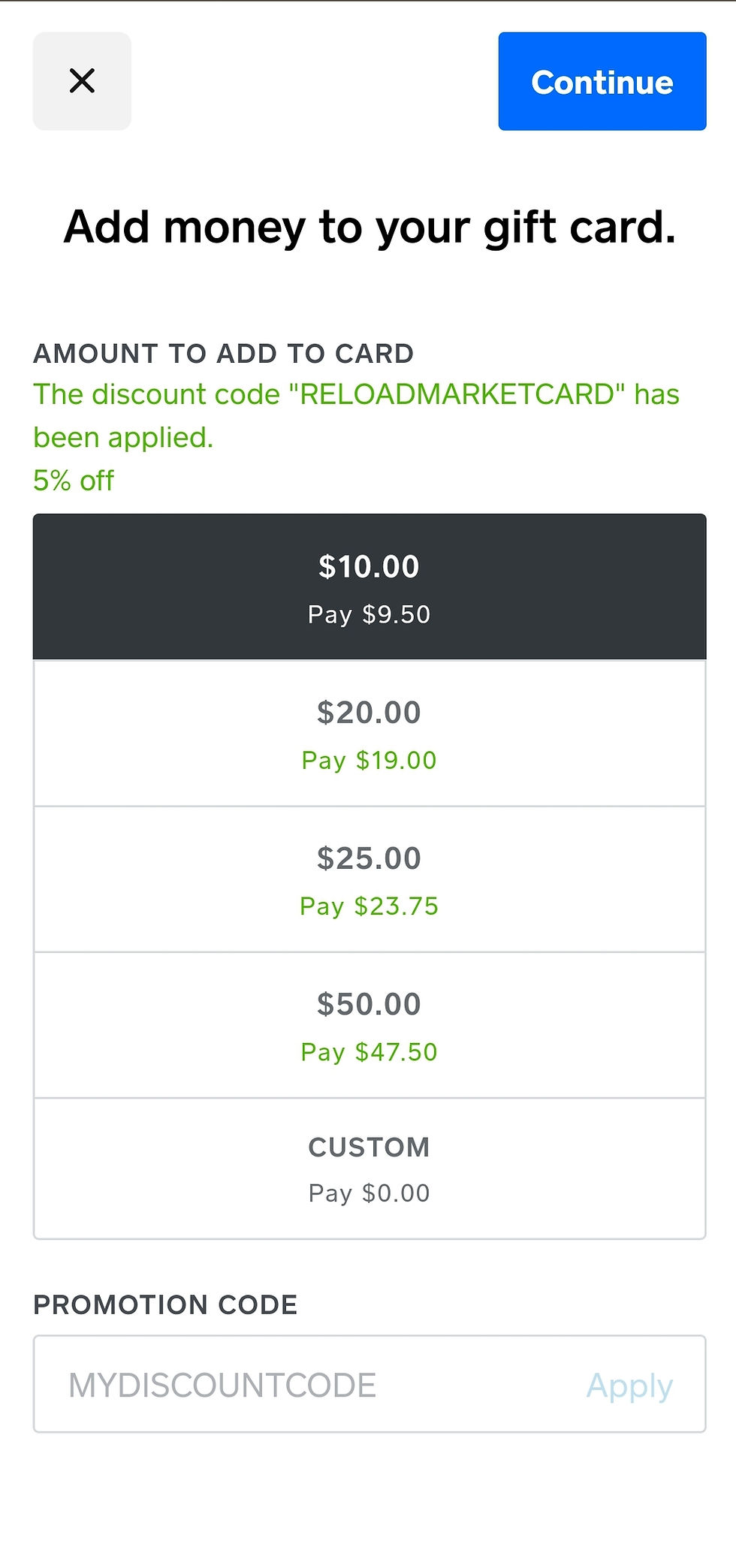
5. Tap continue and enter your card information.

And that's it!
Desktop
First, go to our website (visserfamilyfarms.com) and click on "online store"

2. At the very top, there is a drop down menu underneath the Market Card button. Click on "Reload/ check balance"

3. At the top right, click on the gray button that says "Reload card"

4. Type in your card number which is found on the back of your card. Don't forget the code "RELOADMARKETCARD" like I did!

5. Enter in your card information.

Hopefully this helps! If you forget or get stuck and accidentally buy a new card through our main store site, leave a note in checkout or email us later with your current card number and we can add the funds to the card you already have instead of mailing you another one.






Comments